Firefox 3 Beta 2 arrives
Posted by
shashank ( shantaram )
Firefox 3 Beta 2 arrives
Firefox recently came out with the beta 2 of its much awaited Firefox 3 browser. It has been the hot topic for discussions and target for rigorous testing. I have been playing around with this beta version for the past few days and am genuinly impressed with the improvements. So here's some of the interesting features and improvements that i came across.
The most interesting improvement is the completely overhauled Download Manager with buttons to show the location of the downloaded files on your hard drive as well as a button to get the url it was downloaded from.
This is a feature i find real useful, since more than once i've found myself having to go back to searching the web for links to the downloaded stuff when a friend asks for it.
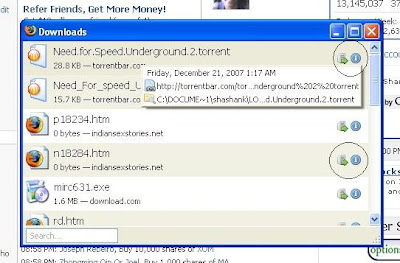 You can now resume downloads after restarting the browser or resetting your network connection (this was desperately missed in firefox 2 ).
You can now resume downloads after restarting the browser or resetting your network connection (this was desperately missed in firefox 2 ).
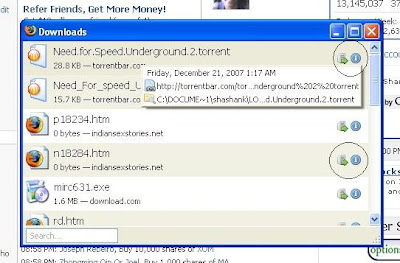 You can now resume downloads after restarting the browser or resetting your network connection (this was desperately missed in firefox 2 ).
You can now resume downloads after restarting the browser or resetting your network connection (this was desperately missed in firefox 2 ).Virus scanning of completed downloads is a part of the enhanced security features in this firefox version.
A sleek new search bar in the download window makes this download manager unbeatable !!
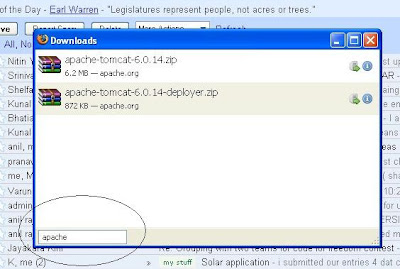
This latest beta really does a good job of remembering surfing habits and quickly getting you to just the page you wanted. The Location bar auto-complete feature has also been further refined and now works on page titles, addresses and tags, underlining the matching elements. It actually seems to accurately associate other relevant sites you've visited and presents them as options.
The recently visited pages list actually allows you to jump to specific pages in a website say inbox of gmail or compose of gmail ( instead of just navigating to gmail.com ).
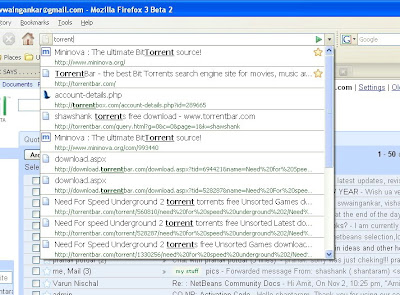
Tags, star button and the improved bookmarks toolbar together form another killer feature.
You simply star some pages and access the stared pages through the Places button on the navigation bar. The starring of pages is also useful while selecting a page from the suggested pages in the address bar.
Taggin support is also supported. SO you can easily associate keywords with your bookmarks to sort them by topic simply by clicking the star in the address bar and filling up the cool looking form.
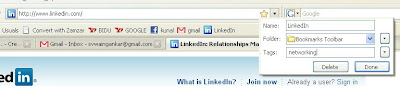
You can simply drag an drop a tab onto the navigation bar to create a link to the page.
The Places bookmark organiser provides a quick getway to a neat classification of your surfing habits like recently visited. recently starred/ most starred etc links.

Some other features that make life simpler include
Easier password management: an information bar replaces the old password dialog so you can now save passwords after a successful login.
Zooming support : simply hold cntrl button and scroll to zoom in/out.
Find toolbar: the Find toolbar now opens with the current selection. and ofcourse improved speed / and memory efficiency (my firefox with 5 tabs open occupies just 60mb mem ) Firefox also promises even better looks and finishing in the final stable version, a big upgrade on the firefox 2 classy look ( still maintained in this beta version ).
So, my verdict is a big thumbs up to this version.
For people interested in the official release notes check out
http://www.mozilla.com/en-US/firefox/3.0b1/releasenotes/
To download this beta version
http://www.mozilla.com/en-US/firefox/all-beta.html
Thursday, December 20, 2007 | 0 Comments
Subscribe to:
Posts (Atom)

